To get rid of that pesky request from Uncle Bill, right-click the My Computer icon on your desktop and choose Properties.
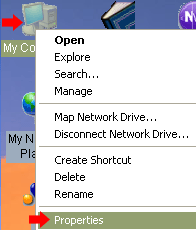
In the System Properties window that appears, go to the Advanced tab and click Error Reporting.

You have a few options. You could Disable error reporting. This will make any crashing program's window simply close itself. Poof! No explanation of what happened.
You could also click But Notify Me When Critical Errors Occur, but it might be even safer (and less confusing down the road) if you select Enable Error Reporting andChoose Programs to exclude only your commonly crashing program
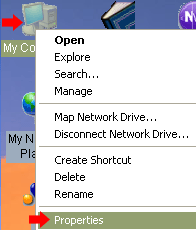
In the System Properties window that appears, go to the Advanced tab and click Error Reporting.

You have a few options. You could Disable error reporting. This will make any crashing program's window simply close itself. Poof! No explanation of what happened.
You could also click But Notify Me When Critical Errors Occur, but it might be even safer (and less confusing down the road) if you select Enable Error Reporting andChoose Programs to exclude only your commonly crashing program











0 comments:
Post a Comment